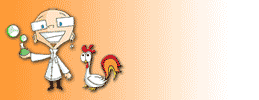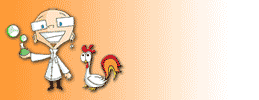|
|
|
Updated January 25, 2009
|
ScienceMan's iMac G5 Fan Mod Forum
Welcome to the iMac G5 Fan Mod Forum. From the emails that ScienceMan has been getting, it is apparent this issue is not going away. In frustration, some users have taken to modifying their machines. One thing that must be made perfectly clear - if you start tinkering with your machine in ways other than Apple allows (such as adding RAM), you will void your warranty. I would not recommend doing unauthorized tinkering on your machine if it is under warranty. That being said, I very much understand the frustration of users who can't stomach the noise anymore and take matters into their own hands.
Do you have fan contributions of a technical nature that you wish to share? Please email them in. I'll post anything that is constructive and helpful. Do not email with general fan noise complaints - we are all aware of the issue, and a more appropriate forum for general complaints would be the excellent Macintouch iMac G5 Forum.
A concensus seems to be emerging that the annoying fan noise is the result of some sort of resonance/vibration that involves the housing of the processor fan. That's a very general comment, so let's get right to the forum:
|
contributor - "Kevin" - January 4, 2010
Dear ScienceMan,
My iMac G5 has been making noise for years and it finally got so bad I had to do something about it. I found this article archived on your site most helpful.
After reading through the article and seeing the modifications one writer showed trimming back the housing with his bandsaw and another commenting on adding silicone around the housing it occurred to me that the fan housing was probably vibrating against adjacent parts. I added pasteboard (from a cereal box) shims to each side of the fan housing and the noise is gone. A lot simpler than cutting off the housing or adding silicone. I just thought your readers and anyone searching for a solution might want to try this simple fix and see if it helps their machine.
|
contributor - "Paul" - November 30/2007
Dear ScienceMan,
Thanks for your excellent forum on the G5 design flaw... namely the very loud CPU fans. I found your page and was inspired to solve the problem!
Someone gave me a 17" G5 iMac with the 1.6GHz processor. It was so loud, no one in my family would go near it. It would start out quietly, then the processor fans (the one at the bottom and one off to the left of the heat sink vent) would come on FULL blast and make a LOT of noise.
I have solved the problem, using John's idea of mounting an exterior fan, albeit in a different manner due to differences in the way the 17" is constructed.
The back cover of the iMac is plastic, with a metal layer inside. On the 17" model, there is a gray plastic vent on the top of the CPU heatsink that throws air into a slit on the back cover and then out of the machine.
I took off the back cover, and removed the bottom CPU fan, leaving the power wires as long as possible (a black, gray, black/grey, and brown). Then I used a 1/4" drill bit, and drilled about 50 holes in the back cover, in a criss-cross pattern, starting at the point where the upper CPU vent meets the back cover, and up a few inches.
I then mounted an exterior fan, blowing outward, to the rear cover, covering the holes. Then wired the fan to the existing cut wires from the bottom CPU fan. Since the new fan is just a PC fan with just blue and red lines, I connected the blue to the solid black wire, then the red to the brown wire.
I then disconnected the four wire power plug for the upper CPU fan from the motherboard.
The system is much, much quieter. There is the gentle woosh of air from the exterior fan, but no more loud whining and "jet take off" sound. It is now a pleasant machine to use. The CPU temps stay well within limits as well.
|
contributor - "John" - June 19/2007
Dear ScienceMan,
I stumbled across your iMac G5 Fan mod page a few months back whilst trying to find a way to quieten my 20" G5. It wasn't the whirring that was irritating, but more the "whine" noise that I had coming from the unit.
I had seen another modification where someone had cut a hole through the back of the unit and attached an external 12v Fan, giving better cooling - Rather than noise reduction. I have to admit, I stole his idea; but used it differently!
As my father is better than I with DIY, I called upon him to help me out with the electronic side of things. We cut a large, circular hole, big enough for a 120mm fan and attached it to the outside of the case. Internally, we made some *major* changes. Firstly, we pulled off the G5 "badge" from the processor heatsink and then removed a second metal covering, which covered the heatsink and allowed air to travel in a vertical motion past the heatsink. Secondly, we removed the CPU fan that was positioned above. This was the main culprit of the irritating whining noise. We did however cut the wire that connected the fan to the LogicBoard instead of unplugging it. The reason for this was because the 120mm fan we were fitting was powered by a traditional 3pin PC connection.
After finding the correct pin connections to solder to, we connected the 120mm fan to the already existing connection on the logic board. Placing the other case back onto the iMac finished the job!
I wanted to share this with you for the pure fact that I had to go this far, just to solve my problem. I photographed the entire job so I can email you some pictures of how I did what and which connections I connected the fan to if you're interested.
Thanks for your incredible contribution to this forum, John! Your modification is extremely interesting.
|
contributor - "Claudio" - Dec. 28/2005
Hi Joe,
I too have a Rev. A iMac G5 and suffer from the fan noise a lot. Following the hints on the website (on this page) gave me a quick fix, you don't have to use a saw, won't loos your warranty or whatever. It is not an absolute solution to the problem, but my fan noise is much lower now, making me work better with my iMac G5.
Here it is:
After investigating the CPU-fan-case I found the metal clamp to be one of the culprits that may produce the annoying noise frequency. I pressed the case with my finger downwards and the noise disappeared somehow, after releasing my finger, the noise came back. The easy fix is to put a piece of paper under the clamp (fold it a few times to make it thicker). Doing that has the same effect like pressing the housing down. I assume that the slit between plastic case and the clamp produces some of the annoying noise. For I was annoyed already at CPU fan speeds of 2100 rpm, now it begins to annoy me at 3000 rpm which is a great deal! At very high rpm (e.g. 3500) the fan itself makes a pitch that I cannot stand for long. If possible I'll check my local Apple dealer to get one of the altered CPU fans "John" was talking about.
That's all it. I hope I can help anybody with my fix.
Best regards from Germany,
Claudio
Sehr Gut, Claudio! Vielen Dank for your excellent simple solution, and good luck finding one of those fans.
|
contributor - "Ben" - Dec. 28/2005
I took Joe's advice on the heat sink fan (C fan on the diagram which causes most of the noise) and added some padding. So as not to interrupt the air flow, I took two inside pads from my daughter's outgrown bicycle helmet. Using velcro connection tape I applied these to the outside circumference of the fan. I also put some extra insulation from another pad on the bottom part of the fan, because there is much space there (again not restricting airflow). Then I reapplied the casing to the fan. No longer did the inside fan move around the casing.
I added one last touch because the complete casing was still not secure even when clamped in place. Between the casing bottom and Imac case bottom I inserted some felt strip tape, so it also became snug.
Thanks for the great insight. The A & B fans give similar noise levels compared to my old flat panel imac and that's ok. No more lawnmower sound from fan C.
Sincerely,
Ben
Good work, Ben! Your mod is very well described, and good use for an old helmet!
|
contributor - "Daniel" - Oct. 19/2005
Just wanted to inform you that im in the doing of modifying my iMac 17" G5 1.8GHz rev A CPUfan and im doing it in steps:
First i have simply tested if i could get the fan out of the housing just like some have done with their rev B iMacs.
Today i went to work and first took the midplane assembly out (according to apples DIY notes about changing midplane, the one we all know too well by now) Then i flipped the metal bracket that holds the fan loose using a flat screwdriver. After this i turned the midplane upside down, loosened the cables for the CPUfan and speaker to get some more workspace and unscrewed the speaker next tothe CPUfan (not entirely sure this is necessary). Next step was to loosen the fan from its bracket holder and tested once to press the fan out of its housing. I can just say it was no problem at all to get it loose from the housing. Having done this i did a quick test using cardboard to hold the fan in place just to see some temperatures and if the noise was gone.
Noise was almost completely gone and i started a quick test to get the CPU under full load. Using ffmpegx i tested to re-encode a video file into mpeg4 format. The load on CPU was constant 100% and temps ramped up to 80C where it stopped and then went back down to about 75-76C where it stayed until i stopped the test. The fan never went higher than 3800 rpm and the cooling is just as it was before i tested this mod. Now this cardboard modification is nothing i wanted to have in my computer any long time so i have put the fan back in its original housing while im thinking about how to make some sort of holder for the fan to use instead of the original housing.
I will get back to you when im done with the modifications with some photos of the work and a short description of what i have done.
If you'd like you can post some parts of this on the site about users modifications to their fans on iMacs but since this is only information that it IS possible to do it also on a rev A iMac maybe that is all that is needed...
Too bad i can not get a replacement fan from apple for a rev A iMac since its not considered a DIY part, which is something i can very much understand since it was a bit of work to get the fan out...
|
|
contributor - "Vince" - Sept. 19/2005
Hi Joe,
On my imac g5 17", my fan sounded louder than my wife, so what I did was took the back off of the computer, took a piece of foam rubber cut from a can cooler (beercan holder type), and taped it to the back outside of the bottom fan, where someone else showed on your site to cut the housing off. I used a piece about 1/4 inch thick by 1 inch by 2 inches. my fan noise is almost completely gone now. the only problem with this mod is that now I can hear my wife more.
Thanks Vince - sorry about the noisy wife! But thanks for a great email, more evidence that it is the housing that is the main contributor to the problem. So how do you keep your beer cold now?
|
|
contributor - "Ray" - July 29/2005
Dear ScienceMan,
Thanks for the great discussion of the iMac G5 CPU fan buzz, and a equally great "microphone" movie. I too have one of the problem machines (17" rev b), and read though all of the posts at (Apple Discussion Forum - Buzzing iMac) some of which suggest that the fan housing might be the culprit.
I was able to secure a replacement fan from Apple Support for a DIY installation. After installation, though, I decided that the new fan was no better than the original. Anyway, today I took matters into my own workshop, and created a modified fan with about 2/3 of the original housing removed using my bandsaw. I have attached a photo of my finished modification:

In my opinion the buzzing is less noticeable now, and the CPU temp and fan speed seem to be about the same. It is too bad that I didn't have ScienceMan here with this trusty microphone to get a really scientific comparison. By any chance do you have a way (with all of your scientific know-how) to determine the frequency of the lower fan buzz? Before my fan modification, the only way for me to survive around my iMac was to turn off my hearing aids. In order to eliminate the last remnants of the buzz, I would like to have the hearing aids re-programmed to eliminate amplification of that high frequency range, if the frequency can be determined. Please let me know if you can figure it out.
Thanks again, Ray
Thank YOU, Ray! Great picture. Nice to know the altered housing doesn't change the cooling effectiveness - is this also true under high processor loads? Are peak temperatures higher? Something to think about. The frequency analysis is a great idea - if I can wrestle some time, I'll give it a try.
|
|
contributor - "John" - Aug 17/2005
Dear Joe,
Apple sent a tech tonight to replace the processor fan in my imac g5. I watched carefully and made the following observations. The fan is completely independent of mid plane assembly. The chassis must be removed to replace the fan as on this model it pulls straight out. The new model has a bracket that looks identical except that it pulls up and rotates back so the fan can be removed without pulling the chassis out. They have changed the angle of the fan blades and this lowered pitch of the noise coming from what area. A further solution would be to put a sound absorbent pad on the back of the fan box. I noticed that when you touch the back of housing that the sound also disappears. I would try a piece soft HT silicone such as used in hot pads for cooking. Check this out and you will see what I mean. That housing is acting like a sounding board, so deadening it will solve the problem.
Thanks John - true, that housing certainly seems to be contributing to the problem, and it appears that Apple should have added some sort of padding/insulation.
|
|
|
|
|
Looking for more information on the iMac G5?
|
|
|
|
|