My apologies for having neglected the blog for so long, but ScienceMan has been plenty busy with his good friends at ADLC. I’ve been building videos and resources as part of the ADLC team now for awhile and I’m really enjoying it. ADLC has a terrific group of professionals that are dedicated to making quality resources.
Some of my recent projects have been making science videos for elementary and junior high, so that’s been a lot of fun. I’d like to start sharing those with you, and perhaps offer a few tidbits and tips for making your own.
First, let’s start with something fun – chemical reactions! In this case, it’s a video about the relationship of surface area and reaction rate.
Those of us who are older Albertans will remember with fondness the iconic grain elevators that used to be found in almost every prairie community. Farmers brought their grain to the elevators so it could be shipped to market. Times change however, and most grain elevators have disappeared into history.
One thing many people don’t realize about grain elevators is that there was always the lurking danger of explosion. This is because of the explosiveness of grain dust. That’s right – grain dust is actually very explosive. The following video created for our junior high science program explains why.
So after watching the video, you can understand why flour mills go to great lengths to eliminate any source of sparks. As recently as 2011, six people were killed by a flour mill explosion in Kansas. It goes to show, the more you learn about how chemistry works, the safer you will be!
Now, concerning the logistics of making a video like this, I’d like to draw your attention to the split-screen technique that starts at about 1:45 in the video:
Showing a live shot of the actual experiment right next to graphic and digital displays that are tracking the pH of the reaction makes for great visual impact. Accomplishing this is actually pretty easy.
First, what you’ll need is some data collection technology – any will do, but in the video I’m using a Pasco pH probe along with DataStudio software. As you can see in the video I’ve got the software configured to display a graph and digital display. The live video is courtesy of a simple webcam that I have moved to my desk – most webcam software will allow you to do a video preview, and that’s what I’m doing here.
Second, you want your experiment to be video-friendly. For that, you want to think ahead and arrange everything on your desktop into a video-friendly size and aspect ratio. In this case, I arranged the video and displays into a 1600×900 area on my screen. How did I know the size? Easy! There are many ways to properly frame your video – for example, you could use a graphics program to create a 1600×900 document on your screen, then simply place the displays and video preview into that area. Or, you could use a simple browser screen – I often use resizemybrowser.com to get an exact size that I want. Then it’s just a matter of placing your displays and video preview to cover that browser window perfectly.
Third, you’re ready to capture! For that, you need a desktop capture program such as Camtasia or Screenflow – the beauty of using products such as those (or similar) is that later you can add special effects if you want to. Once you’ve got everything captured, you’re good to process your video and upload to YouTube.
I’ve left out little details here and there, so if you run into difficulty making your own experiment videos, don’t hesitate to ask me!
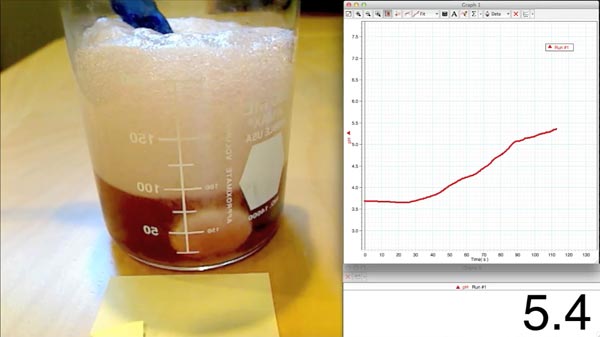
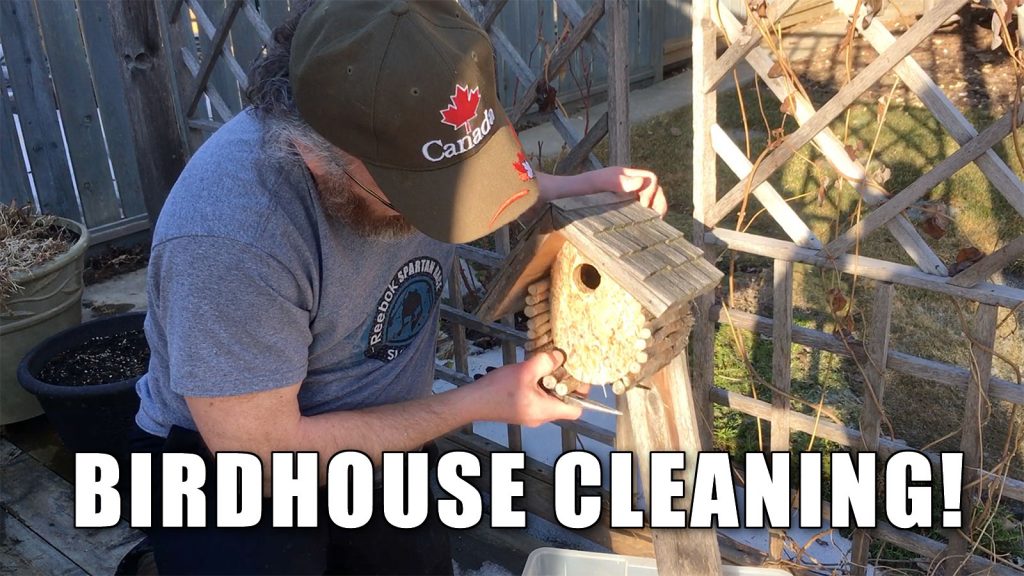
Hello,
I stumbled on your site by luck! I wonder if you have an opinion on curriculum a person can use in Alberta to homeschool a child Grade 3 when the child is very smart an interested on science. homeschool stores often have religion based curriculum and I am having a hard time finding something that will align to Alberta Ed outcomes.
Many thanks in advance.
Maria
Hello Maria,
Well, I hate to be biased since I work for ADLC, but have you ever considered using Alberta Distance Learning Centre materials? They are quite affordable, and easy to use. To learn more, check out the ADLC Registration page (http://www.adlc.ca/registration) and then choose Elementary. You will of course be interested in the Grade 3 LA, Science, Social, and Math courses. Click on each to learn more – and don’t hesitate to contact Registrations at ADLC for more information!