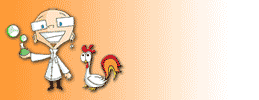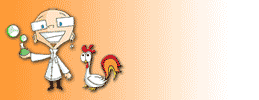Software Review: Atomic Mac 
ScienceMan Rating: 
| Relevant Links: |
Home Page |
| Company/Vendor: |
Black Cat Systems |
| Price: |
$24.99 US |
| Platforms: |
Windows (Atomic PC), Mac OS X |
| Latest Version: |
6.4.0 |

Pros:
Fully featured, easy-to-use periodic table reference. Cool features for physics teachers included such as atomic spectrum and decay trees.
Cons:
Minor interface issues with screen re-draw, scrolling and sometimes difficult-to-read against brushed metal background.
The Review:
As a long-time devotee of The Atomic Mac, it is comforting to see this program continue to grow and be perfected. It's pretty hard to make a element information program "sexy", but The Atomic Mac achieves this with a sleek interface that functions very well - not perfectly, but the few shortcomings will rarely detract from your atomic research experience.
The most important feature of a science reference program is information. Is it displayed clearly? Is it complete? Is it is easily obtained? The Atomic Mac definitely delivers on these fronts. It is also very apparent the author of this program is devoted to making it better and better!
Atomic Mac is a well designed atom reference program. The idea behind it is simple - present an atomic table interface and allows the user to choose the atom information they need;
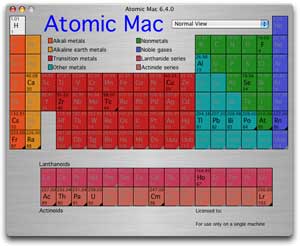
Click For Full Size View
Please click on the above image for a look at the true interface of The Atomic Mac - most of the other image captures you will see in this review do not do it justice. The interface is sleek and uniform, but in my opinion this is sometimes a drawback when placing black text against a brushed metal background. I find the screens that are dominated by brushed metal a bit hard to read:
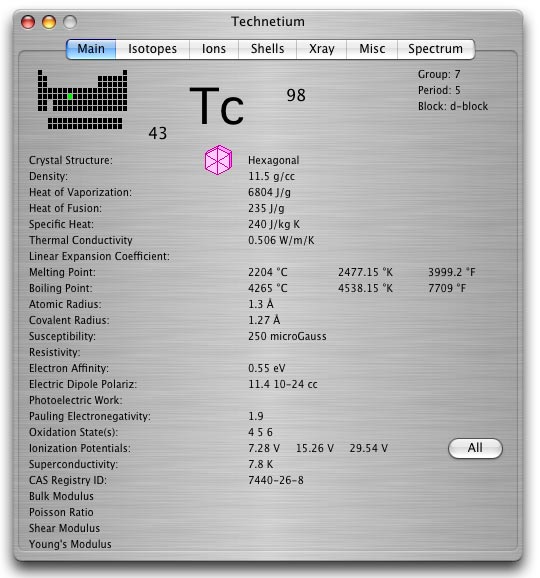
As with most text-heavy lists, it can also be hard to follow from left column to right column to find the information that you need. What would improve this interface is a lighter shade of gray background in the interior of the window, perhaps with very subtle lines (or alternate colour shading like iTunes) that allows the user's eye to better follow from column to column.
The information available by clicking the buttons at the top of the element window is outstanding. The "shells" view could probably use an updated method of drawing, as the diagrams look a bit dated - a more 3D feel to the subatomic particles would be nice:
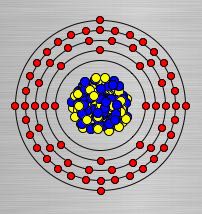
There is another minor interface bug that cropped up often with the Atomic Mac that also detracted from reading text. It appears that the program occasionally does some sort of double screen-draw that ruins the smoothness of the text:
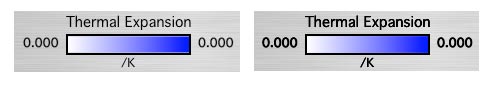
This bug is not too much of an issue with the larger text shown above, but it makes smaller text very hard to read.
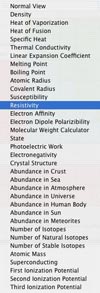 When it comes to information, you shall never want with The Atomic Mac! In the main window view, you are always just a simple pull-down menu away from 35 screens of different atomic information. One of my favorites is the "state" screen, where the colors of the elements change reflecting their state as you move a temperature slider back and forth. I really like the actively changing displays of Celcius, Fahrenheit, and Kelvin. I love using this feature in the classroom!
When it comes to information, you shall never want with The Atomic Mac! In the main window view, you are always just a simple pull-down menu away from 35 screens of different atomic information. One of my favorites is the "state" screen, where the colors of the elements change reflecting their state as you move a temperature slider back and forth. I really like the actively changing displays of Celcius, Fahrenheit, and Kelvin. I love using this feature in the classroom!
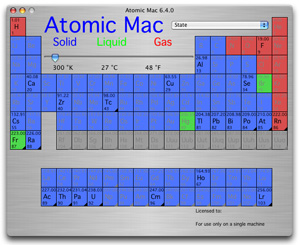
The Atomic Mac also throws in an excellent molecular weight calculator. By entering molecular formulas you automatically get the compound's molar mass (unfortunately you can see the screen re-draw issue again here occurring with the "Atomic Mac");
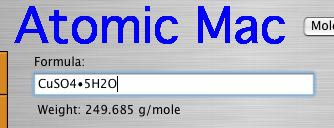
Physics teachers will love The Atomic Mac for its thoughtful inclusion of useful displays such as the atomic spectrum:
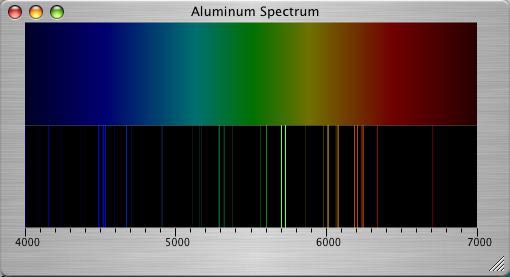
Also very handy are the decay tree displays and the table of nuclides:
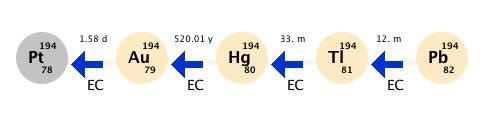
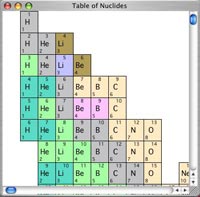
Unfortunately the Table of Nuclides did not respond to a scroll wheel, at least it did not on my OS X 10.4.5 with a mighty mouse. Considering the size of this table, it would be nice to be able to scroll.
The idea behind the Atomic Mac is good, and most parts of it are implemented extremely well. This program has the potential to save you a lot of time and effort as a reference tool. The latest version 6 is sleeker looking than its version 5 predecessor, which did not have a brushed metal interface. However, sleeker is not always better, and in this case, the interface sometimes detracts from the ability to read the information. It is not only just the brushed metal, certain background colours need to be toned down as well - it can be difficult to read black on a dark blue, for instance.
Also missing in version 6 is the ability to minimize the main window to a smaller version (this was present in version 5). Some will argue that the dock makes this feature irrelevant, but what I would like to see is a minimal view that includes only a drop menu that gives access to the element list. Choosing an element would make that element info window pop up. That way, students and teachers could quickly access any element information by name without having the whole Atomic Mac main window open on the desktop. Remember, many schools are still operating with smaller monitors where desktop space is at a premium.
Conclusion:
Congratulations to the author for continuing to improve this fantastic program - as it stands now, this program would definitely benefit any classroom.
In the past, I have given Atomic Mac my highest rating - and I still consider this program to be outstanding. But version 6 has introduced interface issues that I think need to be cleared up before I can return The Atomic Mac to ScienceMan's highest ranking.
If you are looking for a program that will give you a good deal of physical information on the elements accurately then by all means buy the Atomic Mac right now. At $25, it is truly a bargain.